4 min read
Kusama — How to Stake $KSM Tokens with Luganodes
Kusama Staking Guide
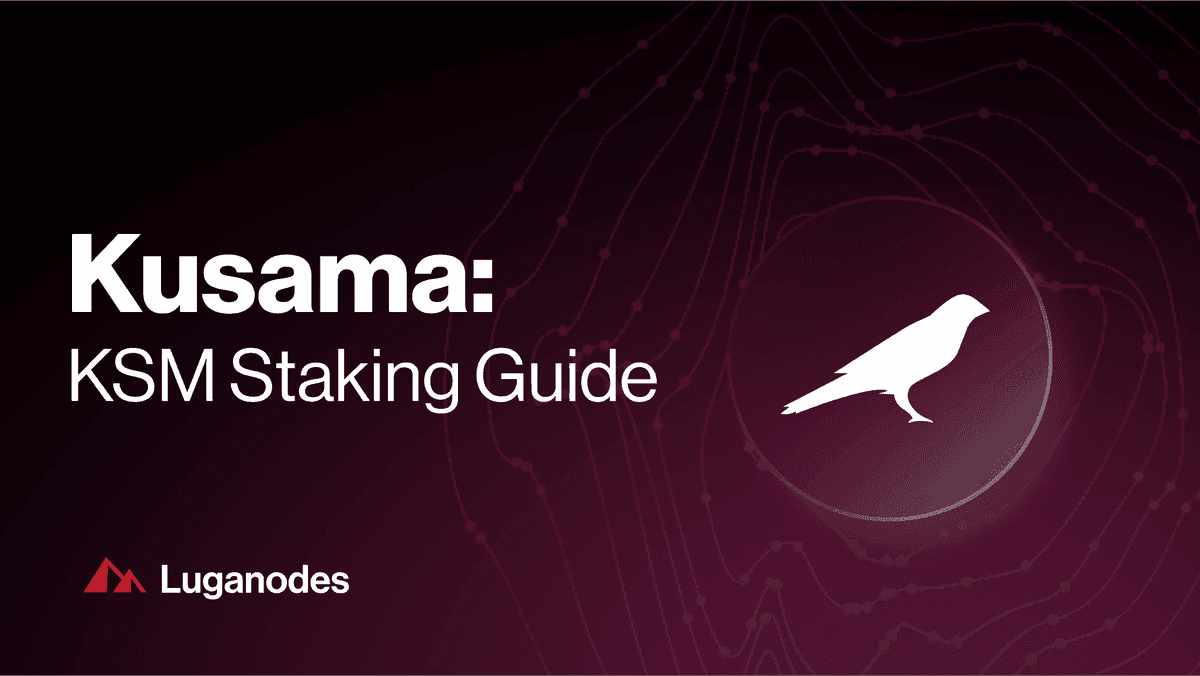
Introduction :
Kusama (KSM) is an unrefined, experimental, proof-of-stake network that is based on Polkadot’s codebase and acts as a testnet for the Polkadot (DOT) ecosystem. Kusama keeps Polkadot safe by serving as a warning system about any issues or updates that may threaten the stability of the network.
The governance token of the protocol, KSM, can be staked to protect the network or to link (or “bond”) new chains.
In this guide, we’ll show you how to delegate your KSM tokens with Luganodes and start earning ~13.3% in a few simple steps.
Validator Details
Validator Name: Luganodes
Validator Stash Address: E8MByjWbS49hmzFM1U5rvFJES1Xgz1TSBAZLiYqZQiFTNUY
Validator Controller Address: H72ibBxHuSA1uWv1hpuTqLKtDmBzMuU7NHYYqjyWLNRyQHy
Validator Reward Address: E8MByjWbS49hmzFM1U5rvFJES1Xgz1TSBAZLiYqZQiFTNUY
Blockexplorer Link: https://kusama.subscan.io/validator/E8MByjWbS49hmzFM1U5rvFJES1Xgz1TSBAZLiYqZQiFTNUY
Unbonding time:
- Unbonding period is a timeframe in which the funds are locked when you unstake
- The unbonding period on Kusama, is approximately 7 days .
Step-by-Step Guide:
*When staking Kusama through a wallet, a user has three options. You can either use the Polkadot.js user interface (website), the Polkawallet (mobile app), or the Polkadot.js browser extension.
This guide will focus on the Polkadot.js browser extension as it allows users to store key information locally.
Staking and Unstaking your $KSM is similar to $DOT, when using Polkadot.js
Step 1 - Polkadot.js. Head over to the polkadot.js.org website. Click “apps wallet”.

- To get started, you will need to have the Polkadot.JS extension installed, as well as your wallet created.

Step 2— Switch from Polkadot mainnet to Kusama mainnet
- Make sure you are connected to the Kusama Mainnet, click on the top-left side menu and select the Kusama network (see image below)


Step 3— Bond Your Assets: To start staking, click on the “Networks” tab and then select “Staking” (see image below).

- Select “Account Actions” under staking.
- If this is your first time staking, click on the “+ Nominator” button on the right side of the screen.

- A pop-up will appear (see image below); on this pop-up, you will need to select your stash account, controller account (you may use the same one), and the amount you’d like to bond/stake.
- Before you can nominate a validator, you have to bond your KSMs. Select a “value bonded” less than the amount of KSMs you own, so you leave some for transaction fees. Transaction fees are dynamic, so it is essential to keep some KSMs as a back-up.

Step 3 — Staking/Nominating :
- Once you’ve bonded your assets, it’s time to nominate
your validators. It is possible to select up to 16 different nominators by selecting “next” in the pop-up (as seen above). - Select Luganodes from the list (Our fees are 10% only).

- Once selected, click on “bond & nominate” to continue

- A pop-up will then ask you to confirm your transaction, click “Sign and Submit”

- Enter your wallet password and sign, You have now successfully staked your KSM with Luganodes

Step-by-Step Unstaking Guide:
Step 1 — Open Polkadot{.js}
- Change the the Polkadot network

- Click on KUSAMA & PARACHAINS
- Choose via Parity and confirm Switch

Step 2 — In the navigation bar at the top of the page, click on the **Network** dropdown and select **Staking**

- Go to accounts

Step 3— Unbonding
- To unbond your tokens, click on the ellipses (three dots) on the right-hand side of the page and click
**Unbond funds**.

- Seet the amount you want to unstake and click on
**Unbond**


Step 4 — Withdraw after the unbonding period (7 days).
- It will take about 7 days to fully unlock the KSM tokens and be able to withdraw. Afterwards, you will need to go to: https://polkadot.js.org/apps/#/explorer and connect to the Kusama network. Hover on the “Network” dropdown > select “Staking” > click the “Account action” tab.
- Click “Withdraw Unbonded”, which will then be available in the same menu as above. Your transferrable balance will subsequently increase by the number of tokens you’ve just fully unbonded.kEdit](https://stackedit.io/).
About Luganodes
Luganodes is a world-class, Swiss-operated, non-custodial blockchain infrastructure provider that has rapidly gained recognition in the industry for offering institutional-grade services. It was born out of the Lugano Plan B Program, an initiative driven by Tether and the City of Lugano. Luganodes maintains an exceptional 99.9% uptime with round-the-clock monitoring by SRE experts. With support for 45+ PoS networks, it ranks among the top validators on Polygon, Polkadot, Sui, and Tron. Luganodes prioritizes security and compliance, holding the distinction of being one of the first staking providers to adhere to all SOC 2 Type II, GDPR, and ISO 27001 standards as well as offering Chainproof insurance to institutional clients.
The information herein is for general informational purposes only and does not constitute legal, business, tax, professional, financial, or investment advice. No warranties are made regarding its accuracy, correctness, completeness, or reliability. Luganodes and its affiliates disclaim all liability for any losses or damages arising from reliance on this information. Luganodes is not obligated to update or amend any content. Use of this at your own risk. For any advice, please consult a qualified professional.